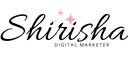Best Tools for Keyword Research
In today’s digital world, keyword research is the cornerstone of any successful online marketing strategy. Whether you are running a blog, launching an e-commerce site, or managing a social media campaign, understanding the best tools for keyword research can give you a significant advantage. By targeting the right keywords, you can attract the right audience and grow your online presence effectively. Let’s dive into some of the best tools for keyword research and learn how they can help boost your SEO game.
Why is Keyword Research Important?
Keyword research is essential for understanding what people search for online. It helps you:
- Identify high-traffic search terms.
- Understand user intent.
- Analyze competition levels.
- Craft relevant and engaging content.
- Improve website visibility on search engines.
With the right tools, you can uncover valuable insights that drive traffic, enhance rankings, and ultimately grow your business.
Top Tools for Keyword Research
Let’s explore some of the best tools for keyword research, highlighting their unique features and benefits.
1. Google Keyword Planner
Google Keyword Planner is one of the most popular and reliable tools for keyword research. Since it comes directly from Google, you get highly accurate data about search volumes and trends.
Key Features:
- Provides keyword suggestions based on search trends.
- Offers insights into search volume and competition levels.
- Free to use with a Google Ads account.
How to Use:
- Sign in to Google Ads and navigate to the Keyword Planner tool.
- Enter a seed keyword or website URL.
- Analyze the list of keyword ideas and select the ones that align with your goals.
2. SEMrush
SEMrush is a comprehensive digital marketing tool that excels in keyword research. It’s ideal for both beginners and professionals looking to analyze competitors and find valuable keywords.
Key Features:
- Keyword Magic Tool for detailed keyword suggestions.
- Tracks competitor keywords and rankings.
- Provides keyword difficulty scores.
- Generates lists of related keywords and phrases.
How to Use:
- Enter your seed keyword in the Keyword Overview section.
- Analyze metrics like search volume, CPC, and competition.
- Export keyword lists for your SEO strategy.
3. Ahrefs Keywords Explorer
Ahrefs is another powerful tool for keyword research and competitor analysis. It’s highly valued for its in-depth data and user-friendly interface.
Key Features:
- Provides keyword ideas for over 100 countries.
- Offers detailed metrics like keyword difficulty, search volume, and clicks.
- Highlights long-tail keywords and related terms.
- Tracks keyword performance over time.
How to Use:
- Open the Ahrefs Keywords Explorer tool.
- Enter your seed keyword and select your target location.
- Sort through the suggestions based on relevance and difficulty.
4. Ubersuggest
Ubersuggest, created by Neil Patel, is a budget-friendly keyword research tool. It’s perfect for small businesses and individuals looking for simple, actionable insights.
Key Features:
- Generates keyword ideas based on your input.
- Provides data on search volume, CPC, and competition.
- Includes a free Chrome extension for on-the-go research.
How to Use:
- Visit Ubersuggest’s website and enter your seed keyword.
- Review the suggested keywords and filter them by relevance.
- Use the tool’s keyword analysis to refine your strategy.
5. Moz Keyword Explorer
Moz Keyword Explorer is a versatile tool that helps you uncover high-performing keywords with ease. It’s particularly helpful for understanding user intent.
Key Features:
- Suggests keywords based on relevance and priority.
- Provides a “SERP Analysis” feature to gauge competitiveness.
- Offers a free trial for beginners.
How to Use:
- Enter your seed keyword in the search bar.
- Analyze keyword suggestions and prioritize them based on difficulty and relevance.
- Export the data for further analysis.
6. AnswerThePublic
AnswerThePublic is an innovative tool that focuses on question-based queries. It’s excellent for finding long-tail keywords and creating content that answers users’ questions.
Key Features:
- Visualizes keyword suggestions in the form of a mind map.
- Focuses on “who,” “what,” “why,” and “how” questions.
- Free and premium plans available.
How to Use:
- Enter a seed keyword into the search bar.
- Review the keyword suggestions and download the data.
- Use these insights to craft engaging content.
7. KWFinder
KWFinder by Mangools is a beginner-friendly tool with advanced features for keyword research. It’s perfect for targeting long-tail keywords with low competition.
Key Features:
- Tracks search volumes, trends, and competition levels.
- Highlights related keywords and questions.
- Offers a simple interface for easy navigation.
How to Use:
- Sign up for KWFinder and enter your seed keyword.
- Filter results by search volume, difficulty, and CPC.
- Save your favorite keywords to a custom list.
8. Keywords Everywhere
Keywords Everywhere is a browser extension that provides real-time keyword data while you browse the web. It’s a handy tool for quick research.
Key Features:
- Shows search volume, CPC, and competition directly in your browser.
- Provides related and trending keywords.
- Affordable and easy to use.
How to Use:
- Install the extension on Chrome or Firefox.
- Enable the API key and start browsing search engines.
- Collect keyword data while researching online.
9. Soovle
Soovle is a free tool that generates keyword suggestions from multiple search engines. It’s great for brainstorming ideas across various platforms.
Key Features:
- Aggregates data from Google, Bing, YouTube, Amazon, and more Best Tools for Keyword Research.
- Easy to use with no signup required.
- Focuses on keyword diversity.
How to Use:
- Enter your seed keyword in the search bar.
- Browse the suggestions from different sources.
- Note down relevant keywords for your strategy.
10. Serpstat
Serpstat is an all-in-one SEO platform that simplifies keyword research. It’s ideal for marketers looking to streamline their workflow.
Key Features:
- Offers keyword clustering and analysis.
- Tracks competitors’ keywords and rankings.
- Provides detailed reports for campaign optimization.
How to Use:
- Sign up for Serpstat and navigate to the keyword research section.
- Enter your seed keyword and analyze the results.
- Use the insights to refine your SEO strategy.
Tips for Effective Keyword Research
- Focus on User Intent: Understand what your audience wants and select keywords accordingly Best Tools for Keyword Research.
- Analyze Competitors: Study your competitors’ keywords to find gaps in their strategy.
- Target Long-Tail Keywords: These are easier to rank for and often lead to higher conversions.
- Use Local Keywords: If you run a local business, include location-specific keywords.
- Monitor Performance: Regularly track the performance of your keywords to adjust your strategy.
Conclusion
Choosing the best tools for keyword research is essential for achieving your SEO goals. Each tool offers unique features to help you uncover valuable insights and create impactful strategies. Explore these tools to find the perfect fit for your needs and take your online presence to the next level.
For expert guidance and advanced training in SEO and keyword research, reach out to Shirisha Institute today Best Tools for Keyword Research.
FAQs
1. What is keyword research?
Keyword research is the process of finding and analyzing the search terms people use to find information online.
2. Why are long-tail keywords important?
Long-tail keywords are less competitive and often lead to higher conversions as they target specific user intent Best Tools for Keyword Research.
3. Is Google Keyword Planner free?
Yes, Google Keyword Planner is free to use with a Google Ads account.
4. Can beginners use SEMrush?
Yes, SEMrush is beginner-friendly and provides step-by-step guidance for keyword research.
5. What is the easiest tool for keyword research?
Ubersuggest is considered one of the easiest tools for beginners due to its simplicity and affordability Best Tools for Keyword Research.